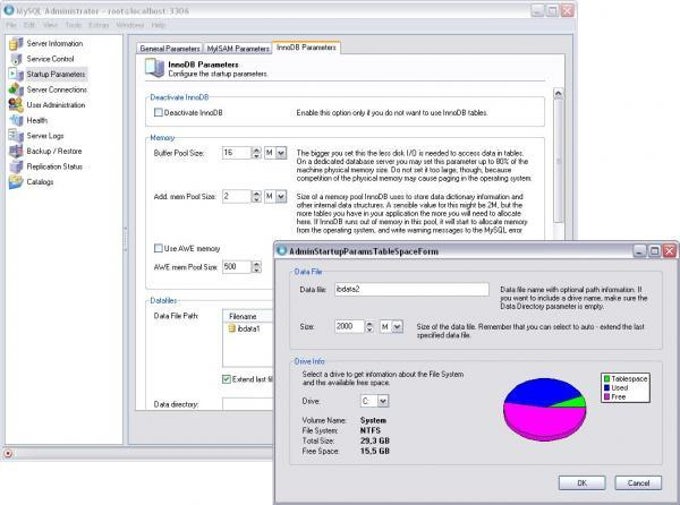
What will I need?. A MySQL database. Your Database name and IP address. Available within your control panel. A Database user.
A copy of MySQL Administrator. Available at:How to define your connection with the server Step 1Define your connection with the database server by clicking the button circled below.Step 2In these text boxes enter the following details:. Connection A friendly name for the connection.
Username The username of your database owner as chosen during your MySQL setup. Password The password of your DBO as chosen during your MySQL setup. Hostname The IP address of the MySQL server you have been allocated.Step 3Select the Apply changes button, then select Close. Step 4You will return to the original screen, this time all your details will be filled in. Enter your database password in the text box provided and select OK.How to define a backup project Step 5On the left hand side of the screen select Backup.Step 6Click the button marked New Project.
Mysql Administrator 1.2.17 Download
Step 7Enter a name for your backup in the Project Name text box.Step 8On the left hand pane, select your database and click the arrow to add it to the backup tasks in the right hand pane. By default this will include all the tables in your database. Step 9Select the Advanced options tab.
Mysql Administrator 1.2.17 Windows 7
Step 10Click the radio button to perform a normal backup.You will not be able to use the lock all tables backup due to restrictions in place on the MySQL servers. Step 11Select the Backup Project tab and click Save Project.This backup project will backup all the tables contained within your database to an SQL file, on your own local PC. You can also schedule this backup to take place automatically.
That however, is outside the scope of this document. How to test your backup procedure Step 12Click the Execute Backup Now button. Step 13A dialog box will open, choose the filename you would like to call your backup, and the location you would like your backup file to be stored on your local machine. How to restore your MySQL database Step 14Click the Restore button on the left of the screen.You should be working with data that is not important, until you are comfortable with backups and restores.Step 15Select Open Backup File. Step 16Browse to your previously saved Backup of your database. Step 17Click the Start Restore restore your backup.For the purposes of this manual, we dropped our test tables between performing the backup and restore to demonstrate how a full restore works. If you still have your tables, the restore will give you a warning that the tables already exist.
This behaviour can be changed by choosing the option to Add Drop Statements when configuring your backup project.
Openmodeling has currently 5 modules available:.Application portfolio management.ArchiMate 3.0 architecture (including The Open Group Model Exchange).Demo conceptual modeling.Efqm quality assessment.Business and system modelingOpenmodeling facilitates modeling online controlled by a web interface using SVG. A wide range of modeling techniques is available, including Demo and Archimate diagrams. All functionality is web-based, including administrator tasks.Storage is in a relational.